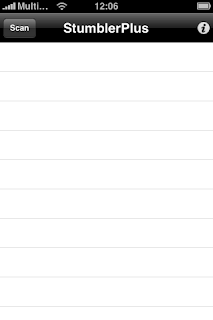
If you encounter that after installing a new version Stumbler Plus no longer works in your Iphone
The symptoms are as follows: when you open it it displays blank screen with white phone icon (like the screenshot above), then crashes and closes down.
This is a problem with user permissions. The simplest and quickest way to solve it and get stumbler plus working again is using sbsetting (available in Cydia).
You open SBsettings and press the More icon:
Then choose Extras
And finally press "Fix user permissions".
Voilà! problem solved. Now you can open Stumbler plus as usual.
TF



no
ReplyDeleteyes
ReplyDelete(worked without problem)
thanks
big no
ReplyDelete8GB, 3.0
fixed in version 1.2.1
ReplyDeleteNO!
ReplyDeleteStumbler crashed again
No joy with Firmware 3.0.1
ReplyDeletesame here... clean stumbler install immediately after jailbreaking (a newly purchased 32GB 3GS, came with 3.0.1)
ReplyDeleteSorry, that did not fix the problem. Even with a respring or a reboot. Stumber is a joke, bring WiFinder back!!!
ReplyDeleteNOPE,STILL DOES NOT WORK,ARGHHHHHHHHHHHHHHHHHHHHHHH
ReplyDeletedoesnt work 4 me. 1st gen iphone3.1.2
ReplyDeleteNo joy here. Iphone 4 running os 4.01.
ReplyDeleteresetting user permissions dis not fix the crash for me, but here is a step-by-step guide that DOES work.
ReplyDeletehttp://www.hackint0sh.org/f126/78518.htm
ipod touch G4
ReplyDeletever 4.2.1
going to get 4.3.1
their is no extras on my screen..now what?
their r some new icons are showing than the pic above
solution?
email me @ tony01256@yahoo.com
nvm.. i found it but still crashes
ReplyDelete(February 8, 2011 11:04 PM )
installed stumbler plus 1.2 from repo: cydia.myrepospace.com/iphoneMaa/ and did sbsettings user premission fix as instructed here, works.
ReplyDeleteiphone 4 - iOS 4.3.1